Better Touch Tool
Here’s a power user top tip for those trying to manage their multiple windows. Sometimes, it’s great to have two windows side by side, but manually resizing them is a pain and using macOS Sierra’s built-in split screen tools isn’t as intuitive as it should be.
As an alternative, BetterTouchTool includes some handy window snapping tools as well as being able to map gestures via the trackpad to magically resize your windows.
Our top power tip is for MacBook Pro users with the ForceTouch trackpad: Using BetterTouchTool, You can configure a ForceTouch press for each corner to resize the currently active window to fill half the screen of the side the corner corresponds to.
In other words, it only takes two clicks to go from this:
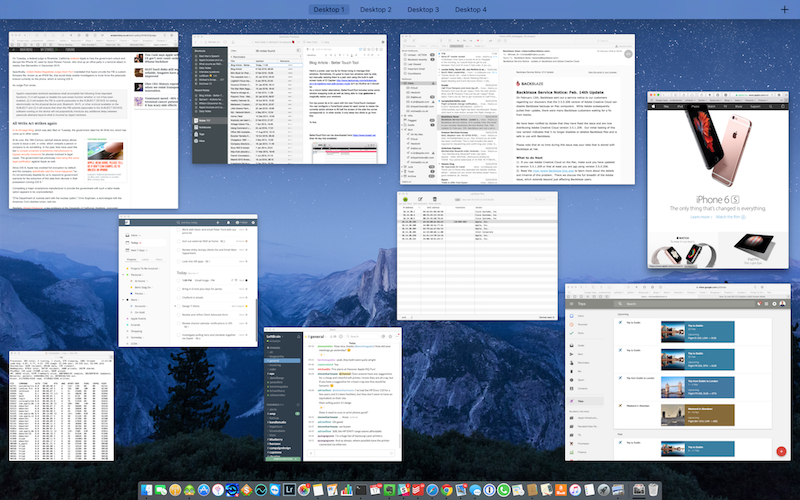
To this: 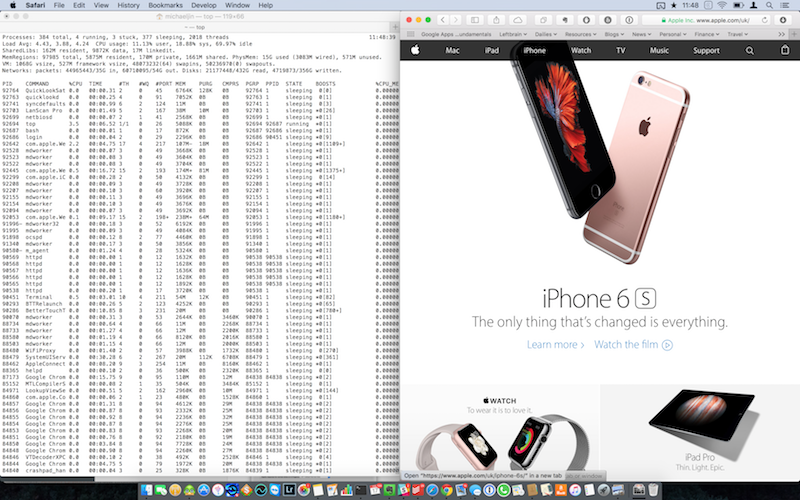
BetterTouchTool can be downloaded here and a free 45 day trial is available so you can play with it and see how it can boost your productivity.
Download and configure it using the settings below:
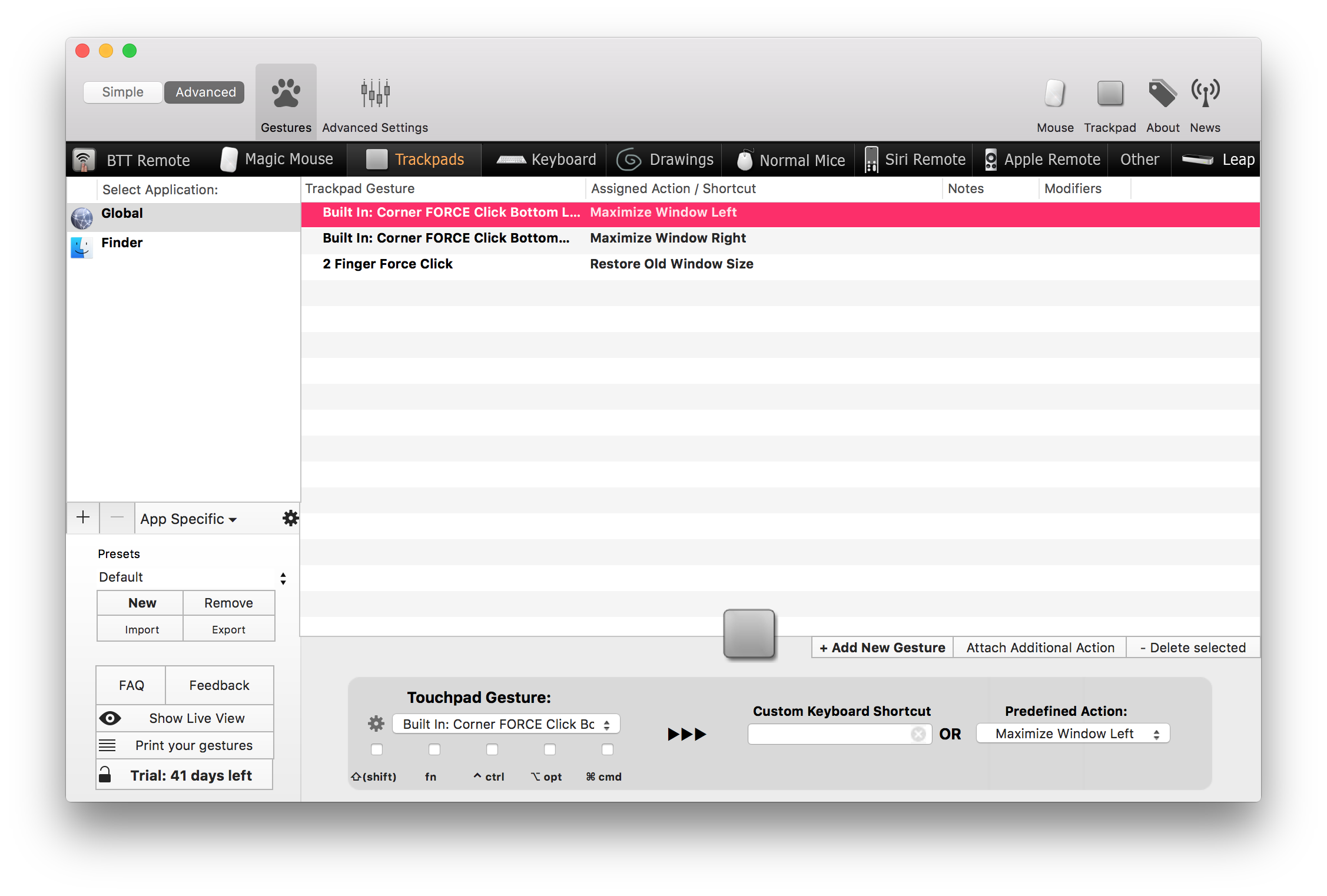
Happy snapping!
Tweet
