UniFi Funtimes 👽
UniFi
by Adrian FleetLeftBrain were tasked with replacing an ageing WiFi network for one of our favourite clients (it’s hard to choose) who were experiencing patchy AirPlay performance and signal dead spots in their studio. We’ve had a lot of experience configuring Ubiquiti’s UniFi products for events and workspaces, so we recommended purchasing some of the latest kit to give our client’s network infrastructure a boost. Disclaimer: we haven’t been paid to say nice things about them.
Ubiquiti’s new UniFi CloudKey is a “Hybrid Cloud” computer-on-a-stick-from-the-future, running Ubiquiti’s UniFi controller software. This allows you to manage other UniFi devices and monitor client data usage from a locally-run controller, with the benefit of being accessible remotely. This is handled in a very similar way to Synology’s QuickConnect remote access, with SSO to access multiple sites and no need to open ports on a router.

Setup proved to be very simple; a quick visit to https://unifi.ubnt.com to create a Ubiquiti account, confirmation via email, and the adoption process begins. Connect the CloudKey to PoE (we’re using a fancy pants new UniFi Switch, but you can use any 802.3af injector or micro-USB), and the rest is all via t’Interwebs. It’s an interesting design, although I’m not totally sold on the awkward way it hangs off a switch.
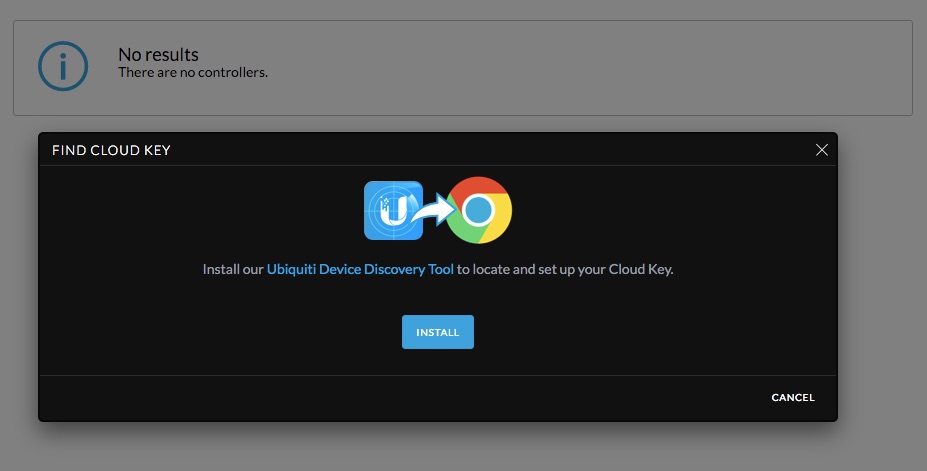
The (Chrome-only) Ubiquiti Device Discovery Tool extension instantly found the CloudKey on the local network, and quickly adopted it to the account. From there, it’s a straightforward process to create a site on the controller. With the site settings configured, the controller found and adopted the new UniFi Switch and APs on the LAN with no need to use the old (and clunky) UniFi-Discover app to point the devices towards your hosted controller.
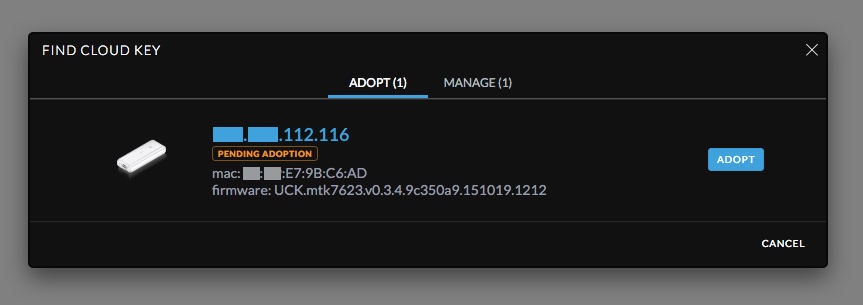
Ubiquiti offers the switch in 24- and 48-port flavours with various wattages - the higher, the better if you’re powering lots of PoE APs, VoIP phones or IP cameras on your network. The 48-port models also have 2 SFP+ ports for 10Gb/s links to another switch, or a server with SFP+ connectivity. They’re designed for use with the UniFi Security Gateway, but we’re using a perfectly competent (though not as shiny) DrayTek 2925 here connected to an Exponential-e fibre circuit.
The new UniFi AP AC PROs look confusingly similar to the first-gen UniFi UAPs, but this is a good move in this correspondent’s opinion - they’re much prettier than last season’s square models. Kicking out a maximum of 1300Mb/s via 802.11ac, they make the most of that new MacBook Pro or WiFi-enabled toaster you got for Christmas. Our client has structured cabling in the panelled ceilings, making it easy to mount the APs and hide the cabling - no drilling required!
The UniFi controller allows you to upload a site map and identify dead spots - although this isn’t a replacement for a hands-on survey, as it doesn’t account for environmental factors like wall material, for example. A quick wander-around with NetSpot confirms that all areas with high traffic are nicely saturated with WiFi loveliness.
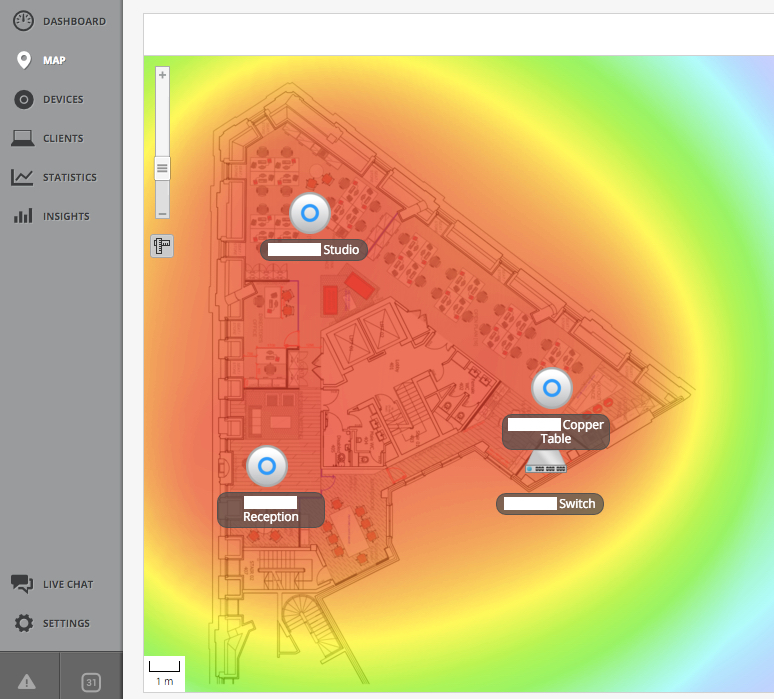
Annoyingly, I had to upgrade the CloudKey firmware and controller to enable remote access - something I didn’t realise until offsite! Fortunately I had VPN access to update this - but the upgrade implementation is clunky and could do with some work. Ubiquiti has a habit of rushing out new hardware with less-than-ready software, but their user group community is a great resource for troubleshooting and you’ll usually find the answer to any queries there.
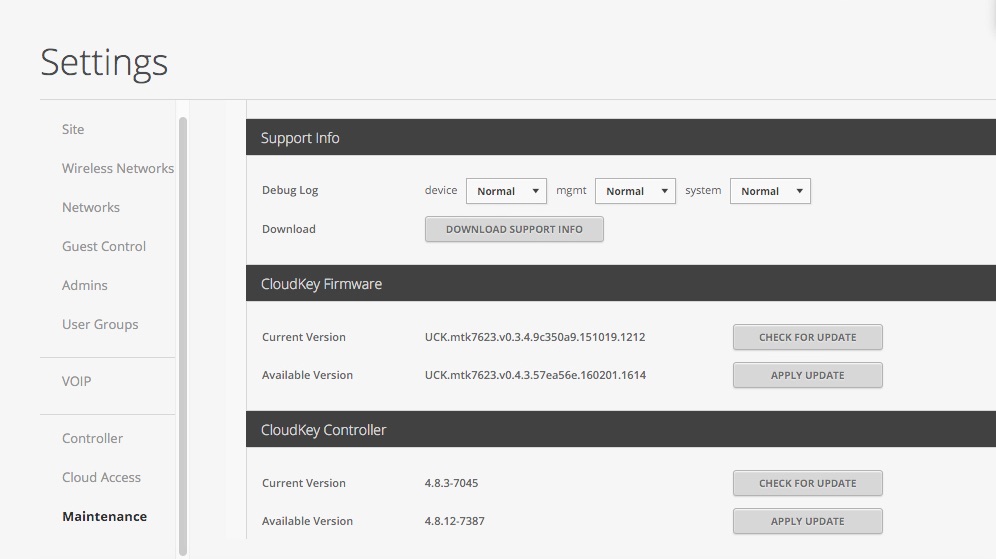
Despite these slight flaws it’s been a surprisingly painless setup and provides an affordable entry into the UniFi ecosystem, without the maintenance costs associated with other managed controllers (other managed controllers are available).
Looking to give your network infrastructure a boost? Get in touch!
Tweet
